Faster monorepo workflow with materialized views
Context
Monorepos have their pros and cons.
A plethora of in-depth articles have already been written on this subject so I won't bother writing yet another one. This one summarizes the trade-offs very well.
In this post, I propose a solution for improving the dev experience for monorepos, by using microrepos as materialized views for subprojects and a bot as orchestrator.
A proof-of-concept CLI for managing repositories is also provided, which can be used as base for a real-world tool set.
Assumptions
To keep this post concise, I'll list some assumptions under which this solution was designed.
Depending on your workflow or the requirements of the code base you're developing, alternative solutions should be considered.
- git must be used, as changing the SVN is too disruptive
- the main drawback of monorepos are slow git operations in dev machines
- if git were performant for large repos, monorepos would clearly be superior to microrepos, with few, if any, downsides
Proposed solution
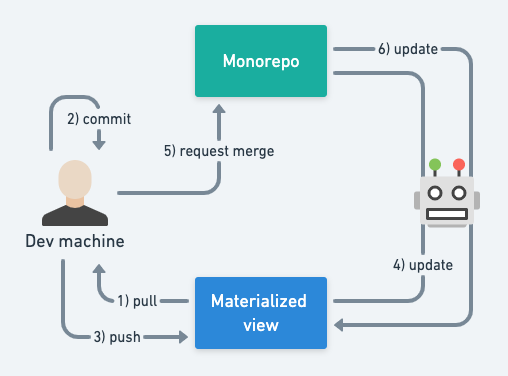
Repo setup
- 0.a. Create a monorepo
monoas the source of truth of our codebase. It should include all subprojects. Let's say it containsproj1andproj2 - 0.b. Create microrepos for
proj1andproj2. They'll act as materialized views - 0.c. Protect the
masterbranch of all microrepos. Only the bot should be able to commit tomaster
Workflow
- Instead of cloning
mono, the dev should clone microrepos of interest. Let's say onlyproj2 - The dev creates a branch
newfeatureinproj2 - After making the necessary changes, the dev pushes this branch to
proj2's remote, notmono's - A bot creates a PR in
mono, reflecting the changes ofproj2'snewfeature - The dev hits the "merge pull request" button for the PR in
mono - For each commit to
mono'smaster, the bot commits to the microrepos'masteraccordingly. In this case,proj2's master will eventually include the changes fromnewfeature
Making changes to multiple repos at once
The bot that creates the PR in mono must be able to aggregate related branches from multiple microrepos.
In order for the bot to know if two branches are related or not, an identifier can be used. For example, if newfeature was used as a branch name in proj1 and the feature requires changes to both projects, a namesake branch in proj2 must be created.
Why this solution is good
In a nutshell, because the advantages of monorepos are kept. The only practical difference is that devs don't need to run slow git operations on their machines.
The good news is that all this can be abstracted away by a CLI.
Does this solution need to be so complex?
I think so.
Multiple multi-billion dollar companies struggle with this problem. If there were a simple solution, I'm sure someone would already have figured it out.
The only simple solution (from end-user's perspective) I can think of is to have an SVN performatic for monorepos out-of-the-box.
Perhaps that's the case already, but a different SVN rejects our assumption 1..
Rejected solution
Having the microrepos as source of truth and the monorepo as materialized view
The problem with this solution is that changes to proj1 and proj2 must be atomic, assuming a feature requires changes to both: we either want to commit a change to both projects or drop the commit altogether.
git currently doesn't provide a solution for such transactions, so a mechanism for simulating atomicity would need to be designed, rendering the solution even more complex.
For example, a change to proj1 would need to be reverted in case we're not able to commit to proj2.
As we all know, distributed systems can fail or become inconsistent for all sorts of reasons. If somehow proj2 got corrupted or inconsistent, it's much easier and less error-prone to fix or reconstruct its materialized view than trying to agree upon the source of truth.
Demo
To illustrate, I could've created a GitHub bot. That would exceed the time budget I set for putting this article together, though.
For demo purposes I've created a proof-of-concept CLI that simulates the flow locally. This won't simulate the interactions with PRs, as they don't exist in a local machine, but will give us a clear idea of how this flow works.
In this example, all folders inside ~/github represent repositories you would normally have hosted on GitHub; all folders inside ~/dev represent the local clones.
Once this CLI is available in your $PATH as git-monorepo, you can invoke it by running git monorepo.
You can execute the commands below in your local machine if you want to follow along. The CLI prints all commands it's running for you to understand what's happening under the hood.
Without further ado, let's get to it.
0.a. Setting up the monorepo
Let's create the remote mono repository:
mkdir -p ~/github/mono
cd ~/github/mono
git init
mkdir proj{1,2}
for i in 1 2; do echo "console.log('proj${i}')" > proj${i}/file${i}.js; done
git add .
git commit -am 'First commit'
By the end of these steps, GitHub would host a monorepo like this:
mono/
proj1/file1.js
proj2/file2.js
0.b. Setting up the microrepos
Let's create the remote microrepos:
for i in 1 2; do git monorepo extract proj${i} ~/github/proj${i}; done
The first argument is the path to the project inside mono; the second argument is where the remote microrepo will live.
Normally, the second argument would look like https://github.com/username/proj1 or git@github.com:username/proj1
By the end of these steps, GitHub would host repositories like this:
mono/
.gitmonorepo
proj1/file1.js
proj2/file2.js
proj1/
file1.js
proj2/
file2.js
The .gitmonorepo was automatically created to keep track of the microrepos.
1. Cloning a microrepo
Let's clone proj1:
mkdir -p ~/dev
cd ~/dev
git clone -b master ~/github/proj1
2. Making changes
Let's develop a new feature.
cd ~/dev/proj1
git checkout master
git pull origin master
git checkout -b newfeature
echo "console.log('newchange')" >> file1.js
git add .
git commit -am "proj1/newfeature: change file1.js"
3. Pushing a change to the microrepo
Let's push our changes to the remote proj1:
git push origin newfeature
4. Propagating the changes to the monorepo
The bot would automatically propagate the changes to mono, by running something like the following:
cd ~/github/mono
git monorepo pull newfeature
Now, ~/github/mono/proj1/file1.js should have the newchange line on the newfeature branch, but not in master.
5. Merging a PR
Let's merge our branch:
git checkout master
git merge newfeature
Now, ~/github/mono/proj1/file1.js should have the newchange line on master.
6. Propagating the change back to the microrepo
Finally, the bot would automatically update all microrepos accordingly, by running something like the following:
git monorepo push
Now, ~/dev/proj1/file1.js should also have the newchange line on master, ending the loop cycle.
Please note that we were able to make changes to the remote monorepo having only cloned proj1. proj2 and mono weren't cloned locally.
Future work
We've only covered the simple, happy path so far.
Ideally, this system should also include:
- a dev-friendly git wrapper for working with multiple microrepos at once
- a UI for displaying how the microrepos and the monorepo are interacting with each other
- different resolution strategies, in case one of the propagation changes fails for some reason
- merge queues
- a mechanism for replicating the monorepo locally, but using the microrepos of interest instead
- cleanup routines, for deleting branches in microrepos whose PR in the monorepo is closed
- fixes to these TODOs
- and much more.
Conclusion
The purpose of this article was to simply brainstorm what a more performant workflow could look like.
I hope that this will motivate someone out there willing to implement a system ready for real-world scenarios.
In case you do, I'd really appreciate if you could add a link to this post somewhere in your README.md file! :)